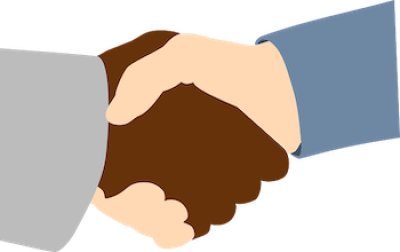
If you're looking to create a purchase agreement, Tomco AI's Purchase Agreement Template can help. With 200+ guided templates, you can create a professional-looking agreement in seconds. Keep in mind that this is just a draft, and it's important to have it reviewed by a legal professional before using it.
To begin, select the Purchase Agreement Template from the Tomco AI dashboard. The template will guide you through each step of the process, prompting you to fill in the necessary information. This includes -
Seller's information
Buyer's information
Effective Date
Products being sold
Price
Next, you'll need to include the terms and conditions of the agreement. This section should outline any warranties or representations, as well as any obligations of the buyer and seller. It's important to be as specific as possible to avoid any misunderstandings down the line.
After inputting a few details, here is an example of a purchase agreement:
This Purchase Agreement (the “Agreement”) is made and entered into on 01/01/2023 (the “Effective Date”) by and between Frank Smith Company, located at 1010 Maple Lane, Smalltown, US 98765 (the “Seller”) and Johnson Corp, located at 123 Main Street, Anytown, AB 12345 (the “Buyer”).
1. Products
The Seller agrees to sell, and the Buyer agrees to purchase, the following products (the “Products”): 3 Laptops (used) and 3 external hard drives (used).
2. Price
The Buyer agrees to pay the Seller the sum of $1500 (the “Price”) for the Products.
3. Terms
The Price shall be payable upon delivery of the Products.
4. Representations and Warranties
The Seller represents and warrants that it has the right to sell the Products and that the Products are free from any liens or encumbrances.
5. Governing Law
This Agreement shall be governed by and construed in accordance with the laws of the State of [State].
6. Entire Agreement
This Agreement constitutes the entire agreement between the parties with respect to the subject matter hereof and supersedes all prior agreements and understandings, both written and oral, between the parties with respect to the subject matter hereof.
7. Severability
If any provision of this Agreement is held to be invalid or unenforceable, such provision shall be struck and the remaining provisions shall be enforced.
8. Waiver
The failure of either party to enforce any provision of this Agreement shall not be deemed a waiver of future enforcement of that or any other provision.
9. Counterparts
This Agreement may be executed in counterparts, each of which shall be deemed an original, but all of which together shall be deemed to be one and the same agreement.
IN WITNESS WHEREOF, the parties have executed this Agreement as of the Effective Date.
Seller:
Frank Smith Company
Buyer:
Johnson Corp
Legal Disclaimer: This Purchase Agreement is intended to be legally binding and enforceable. It is the responsibility of the parties to ensure that all legal requirements are met. The parties should seek legal advice if they have any questions or concerns.
When creating a purchase agreement, it's important to be clear and concise. Use simple language and avoid using jargon or technical terms that the other party may not understand. Additionally, it's always a good idea to have a legal professional review the agreement before using it.
Creating a purchase agreement can be a daunting task, but with Tomco AI's Purchase Agreement Template, you can quickly and easily create a professional-looking agreement in seconds. Remember to have it reviewed by a legal professional before using it
Sign up takes 1 minute. Free trial for 7 days. Instant activation.

When it comes to social media, your bio is one of the most important things you can create. It’s y...

Are you tired of endlessly scrolling through your music library to find the perfect playlist? Look n...

Tomco AI's LinkedIn Bio template can help you create a captivating bio in just seconds! In this blog...